Slack notifications on Azure budget consumption
In my free time (I don’t have too much free time, to be honest 😋) I help my colleagues in the open-source project where juniors can learn something useful for their career. I started to deliver some infra for that stuff on Azure, but due to the fact that I’m paying for resources from my pocket, I want to have some nice notifications if something consumes a big amount of money and burns the budget. For AWS costs we have a dedicated channel on Slack where daily money consumption is sent. I would try to add an Azure budget alarm there too.
How to integrate?
For achieving my aim I will use the Incoming WebHooks app on Slack. There I will able to send messages to the chosen channel via webhook.
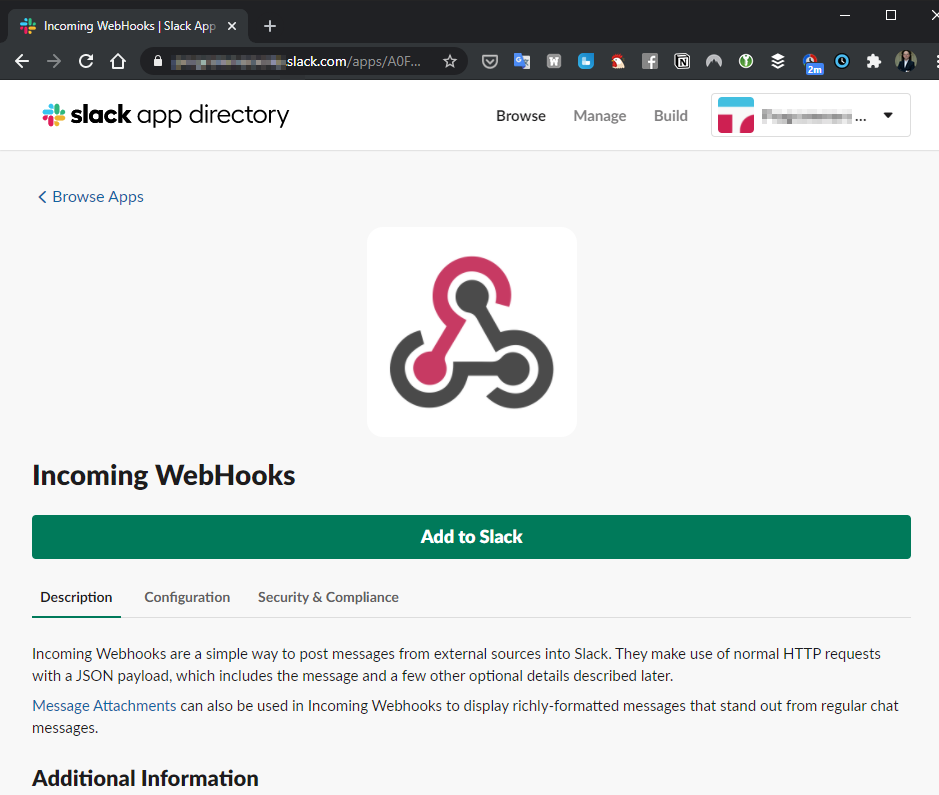
We already have added that app and webhook for sending info about costs, so to avoid reaching the limits of the Incoming WebHooks app, I reused the existing webhook and channel for used for costs notification purposes.
Budget
In the next step, is to create the budget for the subscription.
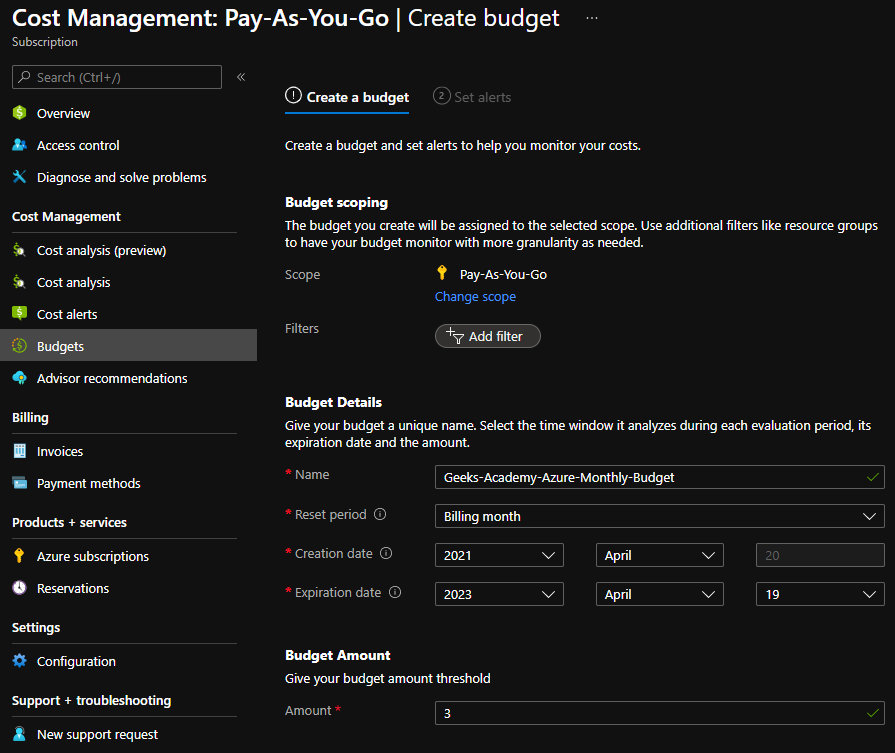
On next step we have to configure notifications and alarms.
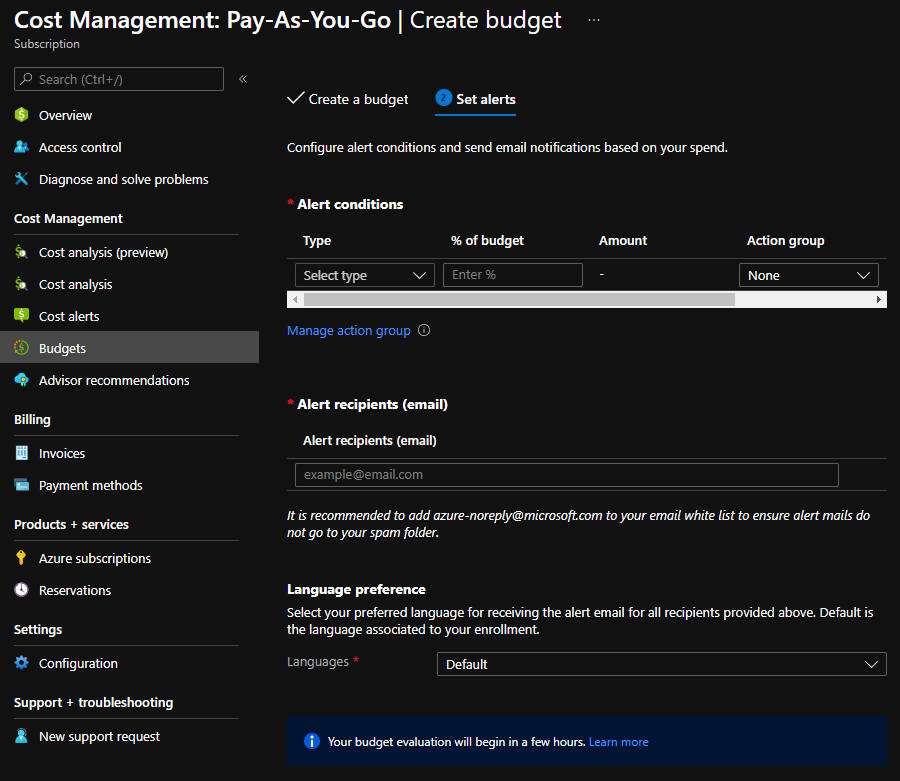
There I added a new action group where I added sending email in the Notifications section. In the Actions section, I added a webhook URI.
After that, I could add alarms:
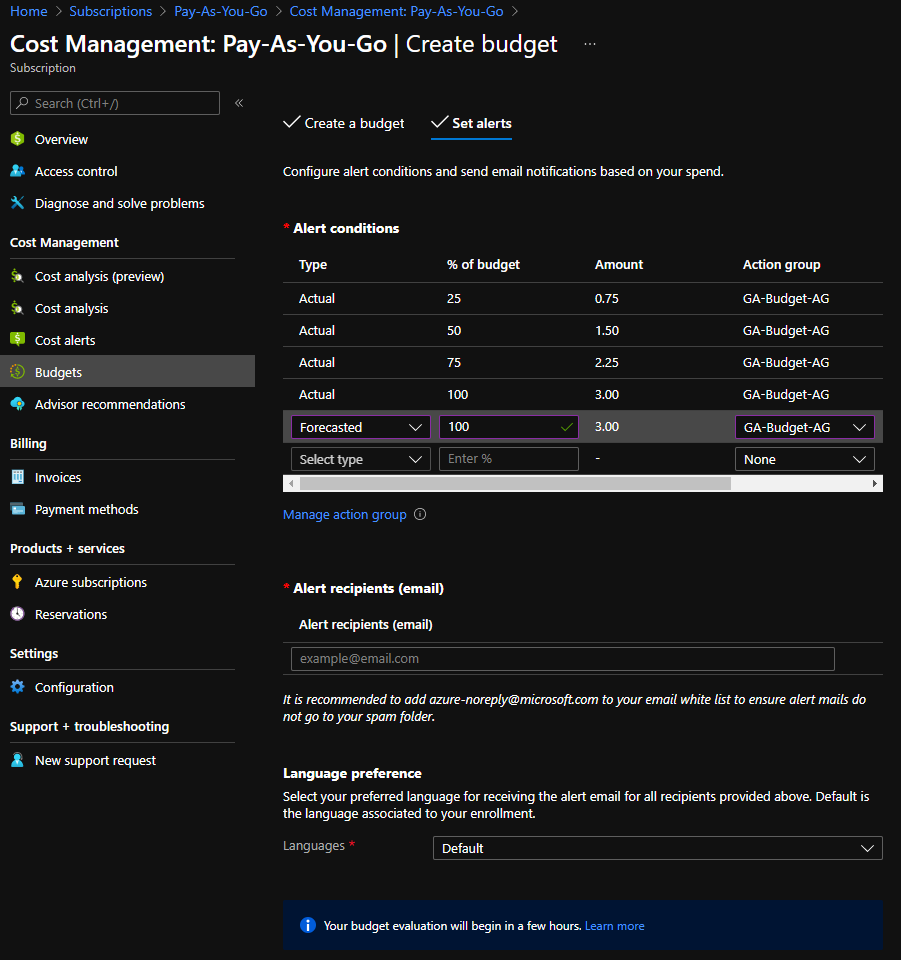
The budget was created.
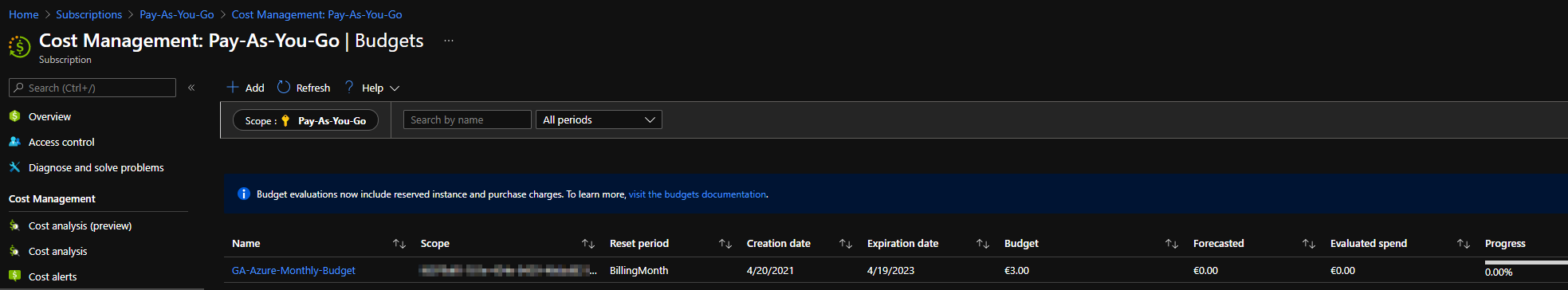
Newsletter
Thank you for visiting my website. I hope you enjoyed the content that I prepared and learned something valuable from it. If you want to be informed about my next entries or occasionally get a message with a collection of some interesting links, please subscribe to my newsletter. I will be extremely pleased if you do this and join my community!